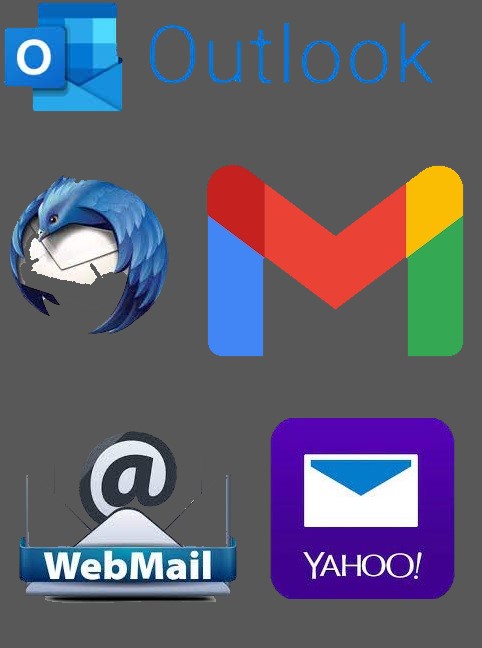
Many email access problems are usually associated with the email host provider’s incoming or outgoing email server issues. However, there are other instances whereby the user’s email account is not using proper login credentials within the client application software such as MS Outlook or Mozilla Thunderbird. If you are using webmail access from a browser, it is likely your email password is incorrect and you need to reset it if possibly forgotten; or the webmail login server is possibly down.
NOTE: If you are using MS Outlook and randomly getting the user login box popup to enter your username and password. The earlier versions of Outlook (i.e.- prior to 2019) may not be responding properly to network security in the email servers of today. You should consider upgrading your MS Outlook version to 2019 or higher or Office 365 to resolve this problem.
Before requesting support for this type of issue, please check the following items below:
- Check with your email host provider’s support line to ensure they are not having any server issues
- Ensure your email address or login username and password are correct
- Check the incoming and outgoing email ports and security settings in your email client application
NOTE: This type of problem is usually resolved within 15 minutes whether performed remotely or onsite at your location. However, if there are more than 1 total users that this problem is being addressed with, the time could vary beyond the expected time to fully resolve the issue. Therefore, this service is subject to a 15-minute minimum payment in advance for remote service or 30-minute minimum payment in advance for onsite service to schedule the appointment. Additional time beyond the minimum will be billed in 15 minute increments to continue the service event.
If you’ve checked all of the items mentioned above and are still having email problems, please select which type of service you’d like to schedule by clicking the appropriate button below:
